内容简介:feilong 3.0.9 发布了,feilong 是一个让Java开发更简便的工具库。 让你从大量重复的底层代码中脱身,提高开发效率; 让你的代码更简炼,易写、易读、易于维护; 文档地址: http://feilong-core.mydoc.io/ 单元测试数...
feilong 3.0.9 发布了,feilong 是一个让 Java 开发更简便的 工具 库。
- 让你从大量重复的底层代码中脱身,提高开发效率;
- 让你的代码
更简炼,易写、易读、易于维护;
文档地址: http://feilong-core.mydoc.io/
单元测试数 增加至 2259 个, 单元测试覆盖率 增加至 91% ,javadoc 比率 83%
本次升级共有 2 处变更, 具体参见 3.0.9 milestone
其他
#298 修改 SftpFileTransferBeanDefinitionParser javadoc [javadoc]
#297 ✨ 新增 feilong-net-wxwork 企业微信机器人 [enhancement]
使用feilong 发企业微信机器人
企业微信机器人在日常的使用场景中越来越多, 比如服务器关键任务告警,定时发通知提醒等等, 和短信相比即免费又不像短信逐渐只有接收验证码的功能, 那么问题来了,如何使用feilong来发送企业微信机器人呢?
简单 3 步
第1步: jar 依赖
必要依赖
<dependency>
<groupId>com.github.ifeilong</groupId>
<artifactId>feilong</artifactId>
<version>3.0.9</version>
</dependency>
<dependency>
<groupId>org.apache.httpcomponents</groupId>
<artifactId>httpmime</artifactId>
<version>4.5.12</version>
<exclusions>
<exclusion>
<artifactId>httpclient</artifactId>
<groupId>org.apache.httpcomponents</groupId>
</exclusion>
</exclusions>
</dependency>
<dependency>
<groupId>org.apache.httpcomponents</groupId>
<artifactId>httpclient</artifactId>
<version>4.5.12</version>
</dependency>
<dependency>
<groupId>org.springframework</groupId>
<artifactId>spring-beans</artifactId>
<version>5.2.7.RELEASE</version>
</dependency>
<dependency>
<groupId>org.springframework</groupId>
<artifactId>spring-context</artifactId>
<version>5.2.7.RELEASE</version>
</dependency>
for test 和日志
<!--下面是for test 和日志-->
<dependency>
<groupId>org.springframework</groupId>
<artifactId>spring-test</artifactId>
<version>5.2.7.RELEASE</version>
<scope>test</scope>
</dependency>
<dependency>
<groupId>org.slf4j</groupId>
<artifactId>slf4j-api</artifactId>
<version>1.7.30</version>
</dependency>
<dependency>
<groupId>org.slf4j</groupId>
<artifactId>slf4j-log4j12</artifactId>
<version>1.7.30</version>
</dependency>
<dependency>
<groupId>log4j</groupId>
<artifactId>log4j</artifactId>
<version>1.2.17</version>
</dependency>
<dependency>
<groupId>junit</groupId>
<artifactId>junit</artifactId>
<version>4.13</version>
<scope>test</scope>
</dependency>
<dependency>
<groupId>org.hamcrest</groupId>
<artifactId>hamcrest-library</artifactId>
<version>1.3</version>
<scope>test</scope>
</dependency>
第2步: 使用xml 配置机器人
wxbot.xml
注意xml中需要使用feilong 的customer xml tag
feilong:wxworkBot 只有一个核心自定义属性, key 是企业微信机器人对应的key , key 参考 如何配置群机器人?
<?xml version="1.0" encoding="UTF-8"?> <beans xmlns="http://www.springframework.org/schema/beans" xmlns:xsi="http://www.w3.org/2001/XMLSchema-instance" xmlns:feilong="http://www.feilong.com/schema/feilong" xsi:schemaLocation=" http://www.springframework.org/schema/beans http://www.springframework.org/schema/beans/spring-beans.xsd http://www.feilong.com/schema/feilong http://www.feilong.com/schema/feilong/feilong.xsd "> <feilong:wxworkBot id="wxworkBot" key="80fa900e-c601-41a9-987c-ffa48f1d9e27" /> </beans>
第3步: 使用
简单小示例:
package com.feilong.namespace; import static org.hamcrest.MatcherAssert.assertThat; import static org.hamcrest.Matchers.allOf; import static org.hamcrest.Matchers.hasProperty; import static org.hamcrest.Matchers.is; import org.junit.Test; import org.springframework.beans.factory.annotation.Autowired; import org.springframework.beans.factory.annotation.Qualifier; import org.springframework.test.context.ContextConfiguration; import org.springframework.test.context.junit4.AbstractJUnit4SpringContextTests; import com.feilong.net.wxwork.bot.WxworkBot; import com.feilong.net.wxwork.bot.message.WxworkResponse; @ContextConfiguration(locations = { "classpath*:wxbot.xml" }) public class WxworkBotTagTest extends AbstractJUnit4SpringContextTests{ @Autowired @Qualifier("wxworkBot") private WxworkBot wxworkBot; //--------------------------------------------------------------- @Test public void test(){ WxworkResponse wxworkResponse = wxworkBot.sendMessage("hello world"); assertThat( wxworkResponse, allOf( hasProperty("isSuccess", is(true)), // hasProperty("errcode", is("0")))); } }
执行这个单元测试, 你将会收到企业微信机器人发的消息
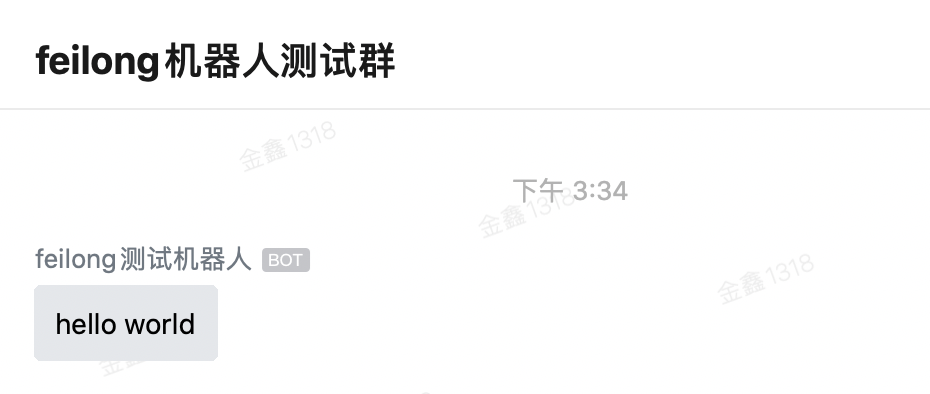
关于 WxworkBot
com.feilong.net.wxwork.bot.WxworkBot 提供了2个易用的方法
- sendMessage(String) 发送普通消息,以及Markdown格式的消息
- sendNewsMessage(Article...) 发送推送图文类型消息
sendMessage(String) 发送普通消息,以及Markdown格式的消息
在上述 hello world示例中, 你可以看到发送简单消息, 也支持markdown格式的消息, 比如
@Test
public void test(){
wxworkBot.sendMessage(
"实时新增用户反馈<font color=\"warning\">132例</font>,请相关同事注意。\n" + "> 类型:<font color=\"comment\">用户反馈</font>\n"
+ "> 普通用户反馈:<font color=\"comment\">117例</font>\n"
+ "> VIP用户反馈:<font color=\"comment\">15例</font>");
}
效果:
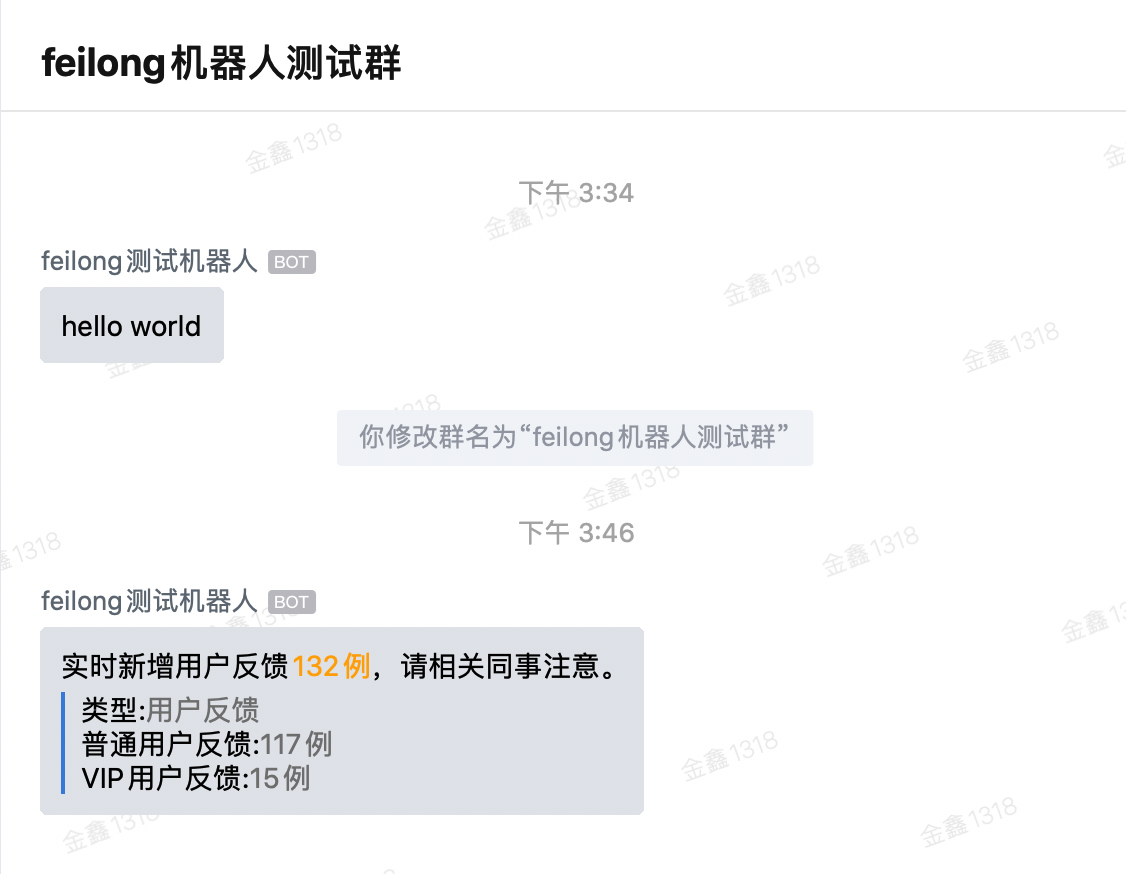
sendNewsMessage(Article...) 发送推送图文类型消息
你还可以使用sendNewsMessage 来推送图文类型的消息,
package com.feilong.namespace; import org.junit.Test; import org.springframework.beans.factory.annotation.Autowired; import org.springframework.beans.factory.annotation.Qualifier; import org.springframework.test.context.ContextConfiguration; import org.springframework.test.context.junit4.AbstractJUnit4SpringContextTests; import com.feilong.net.wxwork.bot.WxworkBot; import com.feilong.net.wxwork.bot.message.news.Article; @ContextConfiguration(locations = { "classpath*:wxbot.xml" }) public class WxworkBotTagNewsMessageTest extends AbstractJUnit4SpringContextTests{ @Autowired @Qualifier("wxworkBot") private WxworkBot wxworkBot; @Test public void test(){ //是 标题,不超过128个字节,超过会自动截断 String title = "提醒您,点击填Timesheet"; //描述,不超过512个字节,超过会自动截断 String description = "@all 点我直接填写Jira Timesheet" + "\n\n" + "我爱工作,工作使我快乐"; //"点我直接填写Jira Timesheet", String url = "http://jira.xxx.cn/plugins/servlet/aio-ts/bridge/pages/aiotimeentry"; String img = "https://timgsa.baidu.com/timg?image&quality=80&size=b9999_10000&sec=1585320605587&di=9424f8862476b2ce819ac9f5637567b1&imgtype=0&src=http%3A%2F%2Fimgsrc.baidu.com%2Fimgad%2Fpic%2Fitem%2F503d269759ee3d6d55e89bf048166d224f4adeda.jpg"; wxworkBot.sendNewsMessage(new Article(title, description, url, img)); } }
效果:

以上就是本文的全部内容,希望本文的内容对大家的学习或者工作能带来一定的帮助,也希望大家多多支持 码农网
猜你喜欢:本站部分资源来源于网络,本站转载出于传递更多信息之目的,版权归原作者或者来源机构所有,如转载稿涉及版权问题,请联系我们。
Cyberwar
Kathleen Hall Jamieson / Oxford University Press / 2018-10-3 / USD 16.96
The question of how Donald Trump won the 2016 election looms over his presidency. In particular, were the 78,000 voters who gave him an Electoral College victory affected by the Russian trolls and hac......一起来看看 《Cyberwar》 这本书的介绍吧!




