iOS Objective-C与Swift开发过程的详细比较
栏目: Objective-C · 发布时间: 6年前
内容简介:版权声明:本文为博主原创文章,未经博主允许不得转载。 https://blog.csdn.net/fenghuangjc/article/details/82817832
版权声明:本文为博主原创文章,未经博主允许不得转载。 https://blog.csdn.net/fenghuangjc/article/details/82817832
前段时间,本人同时开发了两个项目,一个用的OC,一个用的Swift。在使用中对两种语言进行一次梳理与比较。
基础文件
OC
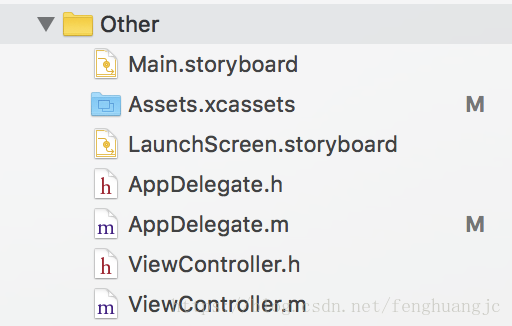
Swift
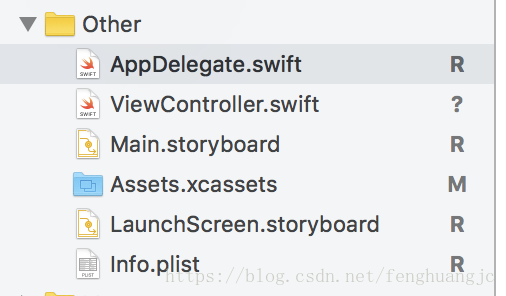
OC程序里,一个类会有两个文件,.h和.m。.h可以写属性、方法声明等,.m可以写方法的具体实现。
Swift的类只有一个文件,就是.swift方法声明和实现是一起的
AppDelegate
OC
<code>- (BOOL)application:(UIApplication *)application didFinishLaunchingWithOptions:(NSDictionary *)launchOptions { self.window = [[UIWindow alloc]initWithFrame:[UIScreen mainScreen].bounds]; self.window.rootViewController = [[JCTabBarController alloc]init]; [self.window makeKeyAndVisible]; 。 。 。 return YES; } </code>
Swift
func application(_ application: UIApplication, didFinishLaunchingWithOptions launchOptions: [UIApplicationLaunchOptionsKey: Any]?) -> Bool { window = UIWindow.init(frame: UIScreen.main.bounds) window?.rootViewController = JCTabBarController() window?.makeKeyAndVisible() 。 。 。 }
TabBarController
OC
<code>- (void)viewDidLoad { [super viewDidLoad]; self.delegate = self; UITabBar *tabbar = [UITabBar appearance]; tabbar.tintColor = kTextColor; [tabbar setBackgroundColor:kRGBColor(210, 218, 218)]; tabbar.translucent = NO; [self addChildViewControllers]; [JCTool getInstance].tabbatController = self; } - (void)addChildViewControllers { [self addChildViewController:[HomeViewController new] title:@"首页" imageName:@"TabBar_home_23x23_" selectImageName:@"TabBar_home_23x23_selected"]; [self addChildViewController:[LotteryViewController new] title:@"幸运" imageName:@"TabBar_win_23x23_" selectImageName:@"TabBar_win_23x23_selected"]; [self addChildViewController:[MoneyViewController new] title:@"资金明细" imageName:@"TabBar_money_23x23_" selectImageName:@"TabBar_money_23x23_selected"]; [self addChildViewController:[MyViewController new] title:@"我的" imageName:@"TabBar_my_23x23_" selectImageName:@"TabBar_my_23x23_selected"]; } - (void)addChildViewController:(UIViewController *)childController title:(NSString *)title imageName:(NSString *)imageString selectImageName:(NSString *)selectImageName{ childController.tabBarItem.image = [UIImage imageNamed:imageString]; childController.tabBarItem.selectedImage = [[UIImage imageNamed:selectImageName] imageWithRenderingMode:UIImageRenderingModeAlwaysOriginal]; childController.title = title; JCNavigationController *nav = [[JCNavigationController alloc]init]; nav.title = title; [nav addChildViewController:childController]; [self addChildViewController:nav]; } </code>
Swift
override func viewDidLoad() { super.viewDidLoad() self.delegate = self let tabbar = UITabBar.appearance() tabbar.tintColor = kMainColor tabbar.isTranslucent = true; addChildViewControllers() } func addChildViewControllers() -> Void { addChildViewController(childController: HomeViewController(), title: "首页", imageName: "home", selectImageName: "home_select") addChildViewController(childController: MoneyViewController(), title: "充值", imageName: "money", selectImageName: "money_select") addChildViewController(childController: NotifactionViewController(), title: "动态", imageName: "notification", selectImageName: "notification_select") addChildViewController(childController: MyViewController(), title: "我的", imageName: "my", selectImageName: "my_select") } func addChildViewController(childController:UIViewController,title:String,imageName:String,selectImageName:String) -> Void { childController.tabBarItem.image = UIImage.init(named: imageName) childController.tabBarItem.selectedImage = UIImage.init(named: selectImageName) childController.title = title; let navC = JCNavigationController.init(rootViewController: childController) navC.title = title; addChildViewController(navC) }
TableView代理方法
OC
<code>@interface TableViewController ()<UITableViewDelegate,UITableViewDataSource> @property(nonatomic,strong)UITableView *tableView; @end @implementation TableView - (NSInteger)tableView:(UITableView *)tableView numberOfRowsInSection:(NSInteger)section{ return self.modelArray.count; } - (UITableViewCell *)tableView:(UITableView *)tableView cellForRowAtIndexPath:(NSIndexPath *)indexPath{ ClongCell *cell = [tableView dequeueReusableCellWithIdentifier:@"ClongCell" forIndexPath:indexPath]; [cell setSelectionStyle:UITableViewCellSelectionStyleNone]; ClongModel *model = self.modelArray[indexPath.row]; cell.model = model; return cell; } -(void)tableView:(UITableView *)tableView didSelectRowAtIndexPath:(NSIndexPath *)indexPath{ NSLog(@"点击了"); } @end </code>
Swift
import UIKit class TableViewController: UIViewController { var modelArray: [HomeModel] override func viewDidLoad() { super.viewDidLoad() } } //代理方法 extension TableViewController:UITableViewDataSource,UITableViewDelegate { func tableView(_ tableView: UITableView, numberOfRowsInSection section: Int) -> Int { return modelArray.count; } func tableView(_ tableView: UITableView, cellForRowAt indexPath: IndexPath) -> UITableViewCell { let message = self.modelArray[indexPath.row]; let cell = tableView.dequeueReusableCell(withIdentifier: "message", for: indexPath) cell.textLabel?.text = message.title cell.detailTextLabel?.text = message.content return cell } func tableView(tableView: UITableView, didSelectRowAtIndexPath indexPath: NSIndexPath) { print("点击了\(indexPath.row)") } }
以上就是本文的全部内容,希望本文的内容对大家的学习或者工作能带来一定的帮助,也希望大家多多支持 码农网
猜你喜欢:- 浅谈基于SQL Server分页存储过程五种方法及性能比较
- MySQL 使用自增ID主键和UUID 作为主键的优劣比较详细过程(从百万到千万表记录测试)
- React与Vue模板使用比较(一、vue模板与React JSX比较)
- 从全方位为你比较3种数据科学工具的比较:Python、R和SAS(附链接)
- F#序列比较
- (翻译)前端构建工具的比较
本站部分资源来源于网络,本站转载出于传递更多信息之目的,版权归原作者或者来源机构所有,如转载稿涉及版权问题,请联系我们。




